General
ROBOT Millennium offers an easy, less labour intensive solution for generation of Finite Element Models.
Global Modelling - input surface boundaries not individual element data.
Automatic Mesh Generation for any shape surface.
Attach properties to surfaces and objects, such as supports, materials, loads etc.
Powerful tools for model generation, objects, eg arcs, structural axis, boolean operations etc.
Integrated Design for RC Slabs to many country codes.
Mixed Element Modelling, Beams + Shells, Beams + Solids, Shells + Solids etc.
3,4,6,8 noded plate and shell elements.
Plane Stress, Plane Strain, Axi-symmetric, Volumetric Elements.
Mesh Generation - Very powerful mesh generation techniques are employed within ROBOT Millennium making this often time consuming task a simple operation for any shape of model. Automatic Hole Recognition exists for surfaces with voids etc, auto mesh refinement for subparts, boolean operations for joining, subtracting manipulating intersecting surfaces.
Elements Available and Usage - Plates for analysis and design of slab models, shells for 3D surface models, volumetric for solid modelling, many more advanced types of elements for more specific tasks.
Frame Structures
2D & 3D Frame Capability
Structural Axis - Construction Lines, arbitrary or structured grid, cartesian coordinates, polar coordinates...
Structure Supports – standard (pinned, fixed etc), linear springs, unidirectional (all 6 DOF’s), Damping Coefficients (time history, steady state etc), Nonlinear (Gap-Hook, Bi-Linear, Parabolic, Perfectly Plastic.
Beam/Bar Sections – Standard Database sections (UK, USA, EC, + databases from approx 24 countries – India, Norway, China etc), User Defined (tapered, built up I Sections, T Sections, C Sections + more), Composite Sections (Angles + I Sections, Two I Sections, 2 & 4 Angles Back to Back + Face to Face + more).
Cable Elements
Nonlinearity - Material + Geometric.
Object Based Model Definition - Explode into beams etc...
Loads – UDL, Point Loads (nodes + members), prescribed displacement, cladding loads (pressure loads on members, 1 way/2 way distributed on members), acceleration forces, added masses, body forces, Manual Combinations, Automatic Code Combinations (combine for worst case effects, such as Max Bending, Shear etc), Moving Load generator + more…….
Additional Attributes – Rigid Links (Diaphragm Action, master/slave routine), Member End Releases (intelligent graphical Select), Member Offsets (Manual Definition, Automatic taking into account Local Orientation), Geometrical Imperfections (impose initial stressed state for deflections), Elastic Foundations.
Nonlinearity – Elasto Plastic Definition for Bars (Material Nonlinearity), Pdelta Effects (Large Displacement Theory), Geometric Nonlinearity (incremental – Full & Modified Newton Raphson, Direct Iteration, Arc Length).
Analysis Types – Linear, Nonlinear, Static, Modal, Dynamic, Time History, Seismic, Response Spectrum, Buckling, Steady State Dynamics etc.
2008-09-25
2008-09-23
Lattice ispLEVER7.1 with license and SP1
ispLEVER is the complete design environment for the latest Lattice programmable logic products. It includes a comprehensive set of powerful tools for all design tasks, including project management, IP integration, design planning, place and route, in-system logic analysis, and more.
ispLEVER is provided on CD-ROM and DVD for Windows, UNIX, or Linux platforms, and can be ordered from your local sales representative or purchased online. ispLEVER for Windows includes a USB Download Cable.
ispLEVER (Windows) also includes industry leading 3rd party tools from Lattice partners Synplicity (synthesis) and Aldec (simulation).
ispLEVER 7.1
ispLEVER 7.1 is now shipping. With a full set of advanced tools to improve your productivity and design performance, ispLEVER 7.1 is better and easier-to-use than ever before.
ispLEVER for Windows, UNIX and Linux features the industry-leading Synplify Pro® VHDL and Verilog synthesis tool from Synposys®, including tools like HDL Analyst for powerful Verilog and VHDL view/debug. ispLEVER for Windows also includes the very high performance Aldec® Active-HDL Lattice Edition timing and functional simulator, which yields fast simulation simulation results and includes mixed language support.
ispLEVER 7.1 Service Pack 1
Service Pack 1 (SP1) is a downloadable update to the ispLEVER 7.1 tools. To get this update, run the ispUPDATE utility (included with ispLEVER 7.1), or click on the "downloadable software" link at the left side of this web page.
ispLEVER is provided on CD-ROM and DVD for Windows, UNIX, or Linux platforms, and can be ordered from your local sales representative or purchased online. ispLEVER for Windows includes a USB Download Cable.
ispLEVER (Windows) also includes industry leading 3rd party tools from Lattice partners Synplicity (synthesis) and Aldec (simulation).
ispLEVER 7.1
ispLEVER 7.1 is now shipping. With a full set of advanced tools to improve your productivity and design performance, ispLEVER 7.1 is better and easier-to-use than ever before.
ispLEVER for Windows, UNIX and Linux features the industry-leading Synplify Pro® VHDL and Verilog synthesis tool from Synposys®, including tools like HDL Analyst for powerful Verilog and VHDL view/debug. ispLEVER for Windows also includes the very high performance Aldec® Active-HDL Lattice Edition timing and functional simulator, which yields fast simulation simulation results and includes mixed language support.
ispLEVER 7.1 Service Pack 1
Service Pack 1 (SP1) is a downloadable update to the ispLEVER 7.1 tools. To get this update, run the ispUPDATE utility (included with ispLEVER 7.1), or click on the "downloadable software" link at the left side of this web page.
2008-09-22
Zemax EE 2008 dongle crack
New General Features:
The Prescription Report now optionally lists all the dependent data files used by the optical system, including glass catalogs, coating files, DLL's, CAD files, and others. This makes it much easier to identify all the files used by a particular design file for backup and archiving purposes.
There are now no limits on the number of angle and wavelength points used in coatings defined by tables.
The maximum number of coatings per coating file has been increased to 500.
New Sequential Features:
The Huygens PSF and PSF Cross Section now display the real, imaginary, and phase data.
The Geometric Image Analysis now supports 3 options for the reference: chief ray, vertex, or primary wavelength chief ray.
The Physical Optics Propagation feature has an improved method for propagating through optical surfaces that eliminates some artifacts the old algorithm potentially had when incident upon steeply tilted surfaces.
New Non-Sequential Features:
ZEMAX now traces rays through Imported, Boolean, and Swept objects significantly faster than earlier versions. For some test cases, the ray tracing is more than 5 times faster.
Filter X_HITFACE2 added to test if a ray segment hit a specific face on an object exactly "b" times.
An improved algorithm reduces annular artifacts from the ABg scattering distribution.
NSDD now allows clearing of any specific detector, as well as all detectors.
New ZPL Features:
A powerful new group of features for making surface, contour, grey scale, and false color plots has been added. See the new documentation for information on the new PLOT2D keyword, and the Knowledge Base article How to Use the PLOT2D Keyword in ZPL.
A group of new features has been added to support the insert, delete, query, and modification of tolerance data operands. The new keywords are INSERTTOL, DELETETOL, and SETTOL. The new functions are TOLV, $TOLOPERAND, $TOLCOMMENT.
MODIFYSETTINGS has been extended to support many of the Huygens PSF Cross Section options and adds control of the data type for the Huygens PSF.
MODIFYSETTINGS has been extended to support rotation of the Geometric BitMap Image analysis feature.
SETSURFACEPROPERTY and SPRO now support coordinate return solves.
New Extension Features:
Data items have been added to insert and delete multi-configuration and optimization operands.
Bugs Fixed:
The May release introduced a change to the thermal index which was incorrect. The index data computed by previous releases was correct. The previous behavior has been restored.
The CL and CT term labels were interchanged in the Seidel Diagram plot.
The XENF optimization operand had a small offset error that made it's results inconsistent with the (correct) XENC values.
The extruded object, when used as a source object, could trace rays in the wrong direction from the object surface.
The Source Diode would generate incorrect distributions for non-integral values of the super-Gaussian factor.
The Prescription Report now optionally lists all the dependent data files used by the optical system, including glass catalogs, coating files, DLL's, CAD files, and others. This makes it much easier to identify all the files used by a particular design file for backup and archiving purposes.
There are now no limits on the number of angle and wavelength points used in coatings defined by tables.
The maximum number of coatings per coating file has been increased to 500.
New Sequential Features:
The Huygens PSF and PSF Cross Section now display the real, imaginary, and phase data.
The Geometric Image Analysis now supports 3 options for the reference: chief ray, vertex, or primary wavelength chief ray.
The Physical Optics Propagation feature has an improved method for propagating through optical surfaces that eliminates some artifacts the old algorithm potentially had when incident upon steeply tilted surfaces.
New Non-Sequential Features:
ZEMAX now traces rays through Imported, Boolean, and Swept objects significantly faster than earlier versions. For some test cases, the ray tracing is more than 5 times faster.
Filter X_HITFACE2 added to test if a ray segment hit a specific face on an object exactly "b" times.
An improved algorithm reduces annular artifacts from the ABg scattering distribution.
NSDD now allows clearing of any specific detector, as well as all detectors.
New ZPL Features:
A powerful new group of features for making surface, contour, grey scale, and false color plots has been added. See the new documentation for information on the new PLOT2D keyword, and the Knowledge Base article How to Use the PLOT2D Keyword in ZPL.
A group of new features has been added to support the insert, delete, query, and modification of tolerance data operands. The new keywords are INSERTTOL, DELETETOL, and SETTOL. The new functions are TOLV, $TOLOPERAND, $TOLCOMMENT.
MODIFYSETTINGS has been extended to support many of the Huygens PSF Cross Section options and adds control of the data type for the Huygens PSF.
MODIFYSETTINGS has been extended to support rotation of the Geometric BitMap Image analysis feature.
SETSURFACEPROPERTY and SPRO now support coordinate return solves.
New Extension Features:
Data items have been added to insert and delete multi-configuration and optimization operands.
Bugs Fixed:
The May release introduced a change to the thermal index which was incorrect. The index data computed by previous releases was correct. The previous behavior has been restored.
The CL and CT term labels were interchanged in the Seidel Diagram plot.
The XENF optimization operand had a small offset error that made it's results inconsistent with the (correct) XENC values.
The extruded object, when used as a source object, could trace rays in the wrong direction from the object surface.
The Source Diode would generate incorrect distributions for non-integral values of the super-Gaussian factor.
2008-09-17
dynavista v9.0 for catia v5r18 license download
s document provides information about the release of the following software.
■ Software
Software name : Dynavista
Version : 9.0
Release date : July 11, 2008
Creation date : June 25, 2008
(Creation date can be referred by "Dynavista information" command.)
Description method
1 This document describes differences from "Dynavista V8.5 ".
2 Release items are classified into "Dynavista" common function and workbenches.
3 As for commands registered to multiple workbenches, the explanation is given in each workspace.
Therefore, explanations of the same command may be given with duplication.
However, descriptive contents of "Dynavista common function" and "DynavistaCAM common function" are
not described in other workbenches.
4 If there is a trouble report (including request for improvement) relating to release item, our control number is
shown in parentheses.
Refer to the trouble report for details of report and correspondence state.
Summary
The following changes have been made.
Change Count
New function 0
Improvement/Extension 0
Resolved issue 11
New restriction 4
Deleted function 0
Incompatibility 0
Note
1 As for commands registered to multiple workbenches, the number of commands is counted in workbench level.
Therefore, the total sum of commands of all workbenches may inconsistent with the number shown in the table above.
All Rights Reserved. Copyright 2007 Nihon Unisys, Ltd.
■ Software
Software name : Dynavista
Version : 9.0
Release date : July 11, 2008
Creation date : June 25, 2008
(Creation date can be referred by "Dynavista information" command.)
Description method
1 This document describes differences from "Dynavista V8.5 ".
2 Release items are classified into "Dynavista" common function and workbenches.
3 As for commands registered to multiple workbenches, the explanation is given in each workspace.
Therefore, explanations of the same command may be given with duplication.
However, descriptive contents of "Dynavista common function" and "DynavistaCAM common function" are
not described in other workbenches.
4 If there is a trouble report (including request for improvement) relating to release item, our control number is
shown in parentheses.
Refer to the trouble report for details of report and correspondence state.
Summary
The following changes have been made.
Change Count
New function 0
Improvement/Extension 0
Resolved issue 11
New restriction 4
Deleted function 0
Incompatibility 0
Note
1 As for commands registered to multiple workbenches, the number of commands is counted in workbench level.
Therefore, the total sum of commands of all workbenches may inconsistent with the number shown in the table above.
All Rights Reserved. Copyright 2007 Nihon Unisys, Ltd.
2008-09-15
ASAP 2008 V2R1 Download crack
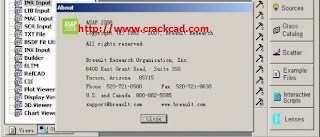
Breault Research Organization (BRO) has released an enhanced version of the company's Advanced Systems
Analysis Program (ASAP). The ASAP 2008 V2R1 release adds significant capability to the program well
known to the optics industry as the most sophisticated tool available for virtual prototyping of optical
systems and devices.
Industry applications for ASAP include automotive, architectural and specialty illumination design,
simulation of laser systems and other coherent devices, stray light analysis of telescopes and space-
based imaging systems, display modeling, complete biomedical system modeling, micro-optical device
modeling, and others.
“With each new release, BRO is listening to optical engineers and responding with the tools they need
to succeed and innovate,” said Dr. Kyle Ferrio, BRO’s Director of Scientific Software Applications. “
The ASAP 2008 V2R1 release advances optical software in the areas of practical optimization, realistic
polarization effects, and robust opto-mechanical workflow for CAD,” added Ferrio.
ASAP 2008 V2R1 Highlights:
Penalty Functions - Building upon new optimization methods available in ASAP, user-defined penalty
functions have been added to help guide optimization routines toward ideal solutions.
Polarization Enhancements - Realistic Retarder Models have been added to complement Realistic Polarizer
Models, and FRESNEL TIR is now compatible with the new polarization models.
Poincar Sphere Enhancements - Clicking on multiple points within the Poincaré Sphere Visualization Tool
now highlights the points for improved visibility, and interrogation of polarization states.
Roughness and Scatter Models - The ASAP Quick Start Toolbar now includes a larger set of roughness and
scatter models that are grouped by manufacturer where appropriate. Users may drag-and-drop these models
into their systems.
IGES Import Enhancements - ASAP will now automatically detect and interactively manage duplicate
geometry during the IGES import process, and an even wider range of CAD geometries may be imported.
3D Viewer Enhancements - ASAP is now able to more efficiently prepare system geometry for visualization
in the 3D Viewer. Large systems may now be displayed up to twice as fast.
These and other features enable ASAP users in 35 countries to model and analyze the finest details of
optical systems, which means users can depend on their simulations to mirror real-world performance.
ASAP analyses validate designs and support smooth transitions to manufacturing.
Visit BRO's Web site to learn more about ASAP Optical Software and other BRO products and services,
including training courses and engineering consulting services:
2008-09-11
HSM Performance Pack 3 for Mastercam hasp crack
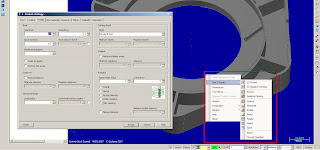
HSM Performance Pack 3 for Mastercam represents the next major release of a product that brings outstanding performance to Mastercam users who demand high speed machining capabilities. HSM Performance Pack 3 extends the capabilities of your exsting Mastercam system with a wide range of new features as well as reducing both the calculation and machining time.
HSM Performance Pack features
Improved toolpath generation algorithms
The toolpath generation algorithms have been completely reimplemented to offer very fast toolpath calculation.
Support for multi-CPU and multi-core systems
Support for multi-CPU and multi-core systems when calculating a single operation. This means that the calculation time is significantly reduced when run on multi-core and multi-CPU systems. Multi-core PCs are now mainstream so all users with up to date hardware will benefit from this.
Support for Windows x64
When run under Windows x64 HSM Performance Pack can utilize all installed memory (exceeding 2Gb) in the PC for individual toolpath operations. This means that even larger jobs can be run without the need for splitting them in multiple operations.
Improved toolpath quality
The toolpath quality has been improved to allow higher feedrates and better part surface quality.
Includes the Adaptive Clearing strategy
Roughing strategy for constant cutting conditions to reduce machining time and increase tool life significantly.
Support for tight tolerances
Support for very tight tolerances to avoid facets on machined parts with very small curvatures. Tolerances below 1um are supported.
Improved rest machining from previous tool
Rest machining from previous tool has been improved to avoid unnecessary machining.
Improved rest machining from previous operations
Rest material from previous operations is now calculated significantly faster.
Improved linking toolpath
New linking styles have been added and linking motion is now even more smooth.
Improved handling of vertical walls
Verticals walls are handled much better to avoid toolpath spikes at walls.
Improved feedback during toolpath calculation
Steady update of progress and current toolpath generation task. Furthermore, instant abort is supported.
2008-09-09
ESI PAM-STAMP 2008 License download

PAM-STAMP 2G is a complete, integrated, scalable and streamlined stamping solution. It covers the entire tooling process from quotation and die design through formability and try-out validation, including springback prediction and correction. It provides solutions-oriented tools for Automotive, Aerospace, and General stamping processes.
PAM-STAMP 2G online!
PAM-STAMP 2G allows users to make decisions online, bringing together the design engineer, the material provider, the die designer and the try-out press shop from an early stage of the design right through to production. This web-enabled technology allows images, annotation, text and 3D, models to be shared, thus supporting a truly collaborative engineering environment.
courtesy of Jaguar Cars
PAM-INVERSE: Blank shape prediction
Designed to make a very rapid assessment of a part shape, and to provide a quick estimate of the material selection for product costing, the PAM-INVERSE solution is the entry point into the world of Stamping simulation.
PAM-DIEMAKER: Rapid Die Design
With its robust and fast parametric surfaces engine, PAM-DIEMAKER allows metal forming engineers to focus on rapid draw die design and optimization. PAM-DIEMAKER also ensures optimal data transfer with the user's standard CAD geometry. Time saving is significant. And with PAM-QUIKSTAMP+, a number of different design options can be considered and evaluated quickly… thus resulting in better and smarter tool design.
PAM-QUIKSTAMP+: Fast Feasibility Assessment
PAM-QUIKSTAMP+ enables a rapid evaluation of the draw die design. It represents the optimal compromise between accuracy and computation time, and is designed to work optimally in an iterative loop with PAM-DIEMAKER, saving time and avoiding costly tooling errors.
PAM-AUTOSTAMP: Simulation for Production Validation
With its contemporary solver platform, PAM-AUTOSTAMP handles the final validation of the whole metal forming simulation process. It covers quality control, tolerances, trimming, springback prediction, and compensation. With PAM-AUTOSTAMP, you gain a high level of confidence in the final tool design prior to machining, avoid subsequent recuts, and speed the time to market.
PAM-AUTOSTAMP also provides simulation support for an exceptional range of forming processes, including: stretch forming, fluid forming, rubber pad forming, hot forming, warm forming, and superplastic forming
2008-09-08
FEFLOW FMH3 V5.3.308 license crack download

FEFLOW FMH3 ® ( Finite Element subsurface FLOW system) is one of the most sophisticated software packages available for the modeling of flow and transport processes in porous media under saturated and unsaturated conditions.
Integral components are interactive graphics, a GIS interface, data regionalization and visualization tools and powerful numeric techniques. These components ensure an efficient working process building the finite element mesh, assigning model properties and boundary conditions, running the simulation, and visualizing the results.
FEFLOW FMH3 major features are:
Two or three dimensional modeling
Stationary or instationary simulation
Computation of saturated / variable saturated or unsaturated conditions
Computation of mass and/or heat transport
Integration of chemical reactions and degradation mechanisms
Asorption using sorption isotherms by Henry, Freundlich or Langmuir
Consideration of variable fluid density because of temperature or salt concentration
One and two dimensional finite elements for flow and transport in fractures, channels or tubes
FEFLOW FMH3 is handled exclusively by interactive graphical user interfaces.
The complexity of problem design, problem generation and solution is completely kept in the background.
The system is completely self-explaining
The system is based on a hierarchical structure
FEFLOW FMH3 is available for different operating systems of the UNIX as well as the Windows world.
FEFLOW FMH3 contains more than 1.100.000 lines of code in ANSI C/C++.
2008-09-06
Cadence-MMSIM-V7.1 License download crack
Cadence Design Systems, Inc. (NASDAQ: CDNS), the leader in global electronic-design innovation, announced a broad array of new custom IC design capabilities that help chip makers accelerate volume production of large, complex designs, especially at advanced node processes of 65 nanometers and below. These production-proven enhancements to the Virtuoso® suite of technologies further strengthen the holistic approach Cadence® has taken to reduce risk and boost productivity while managing scale and complexity.
Major upgrades to the Cadence Virtuoso custom design platform to be delivered in the latest releases provide tighter manufacturability integration, improved parasitic analysis, along with speedier simulation tools for accurate and efficient verification of complex designs. These new features address the current and emerging challenges faced by semiconductor design companies in the development, physical implementation, verification, and manufacturing of complex chips at advanced process nodes.
In September 2007 Cadence coined the phrase "What you design is what you get," or WYDIWYG, to describe a new approach to advanced-node design that features manufacturing-aware physical implementation and signoff capability that is correlated to foundry signoff. By modeling key manufacturing processes within the implementation flow and optimizing early, overall design time is reduced and designers' confidence is increased that the chip will work as intended.
These latest enhancements further strengthen the WYDIWYG approach, delivering the industry's most comprehensive solutions for custom digital, analog/mixed-signal and system-on-chip designs.
Cadence made the announcement today at CDNLive! EMEA in Munich, Germany, one in a series of global technical conferences for users of Cadence technologies. The newly announced technologies and flows will be demonstrated at the conference, which is sponsored by the Cadence Designer Network. Several leading semiconductor companies will present detailed technical papers today and Wednesday at the CDNLive! conference.
Process variations and circuit parasitics have more impact at advanced nodes, forcing designers to run multi-day simulations to validate their designs for silicon. The Virtuoso Spectre® Circuit Simulator with new turbo technology, available now, targets the toughest analog and mixed-signal designs that have extensive parasitics. It accelerates simulation up to 10 to 20 times, cutting the simulation runs from days to hours. The new version of the simulator also includes parallelization techniques that accelerate simulations even further on popular multi-core hardware platforms. Using these new features, designers can get SPICE accuracy with a streamlined use model, thereby improving design reliability and reducing time to volume production. When these enhancements are used in the Virtuoso Analog Design Environment GXL, parasitic problems can be detected and overcome early in the design flow, rather than later when corrections are much more expensive.
The new IC 6.1.3 release of the Virtuoso custom design platform, the industry's leading solution for analog and mixed-signal design, represents a major upgrade to the technology and is expected to be available in Q308. The new capabilities include enabling concurrent design and manufacturing awareness for yield improvement. Tightly integrated with the Cadence Multi-Mode Simulation technology in the new MMSIM 7.0 release, the upgraded platform provides design centering and yield optimization with boosted performance through Cadence optimization technology (both local and global). New Cadence Express Pcells technology reduces design manipulation by up to 10 times over traditional methods.
Cadence also has integrated space-based routing technology with Virtuoso Layout Suite GXL. This enables custom IC designers to deliver the highest quality of results for their most complex designs.
"With the custom IC technologies announced today, Cadence is delivering a design flow with interwoven manufacturability, and with the performance and interoperability designers need for managing the scale and complexity of their advanced node custom and digital designs," said Jim Miller, executive vice president, Products and Technologies Organization at Cadence. "Cadence is enabling customers working at advanced nodes to produce the highest quality of silicon and maximize yield while meeting aggressive schedule deadlines."
Major upgrades to the Cadence Virtuoso custom design platform to be delivered in the latest releases provide tighter manufacturability integration, improved parasitic analysis, along with speedier simulation tools for accurate and efficient verification of complex designs. These new features address the current and emerging challenges faced by semiconductor design companies in the development, physical implementation, verification, and manufacturing of complex chips at advanced process nodes.
In September 2007 Cadence coined the phrase "What you design is what you get," or WYDIWYG, to describe a new approach to advanced-node design that features manufacturing-aware physical implementation and signoff capability that is correlated to foundry signoff. By modeling key manufacturing processes within the implementation flow and optimizing early, overall design time is reduced and designers' confidence is increased that the chip will work as intended.
These latest enhancements further strengthen the WYDIWYG approach, delivering the industry's most comprehensive solutions for custom digital, analog/mixed-signal and system-on-chip designs.
Cadence made the announcement today at CDNLive! EMEA in Munich, Germany, one in a series of global technical conferences for users of Cadence technologies. The newly announced technologies and flows will be demonstrated at the conference, which is sponsored by the Cadence Designer Network. Several leading semiconductor companies will present detailed technical papers today and Wednesday at the CDNLive! conference.
Process variations and circuit parasitics have more impact at advanced nodes, forcing designers to run multi-day simulations to validate their designs for silicon. The Virtuoso Spectre® Circuit Simulator with new turbo technology, available now, targets the toughest analog and mixed-signal designs that have extensive parasitics. It accelerates simulation up to 10 to 20 times, cutting the simulation runs from days to hours. The new version of the simulator also includes parallelization techniques that accelerate simulations even further on popular multi-core hardware platforms. Using these new features, designers can get SPICE accuracy with a streamlined use model, thereby improving design reliability and reducing time to volume production. When these enhancements are used in the Virtuoso Analog Design Environment GXL, parasitic problems can be detected and overcome early in the design flow, rather than later when corrections are much more expensive.
The new IC 6.1.3 release of the Virtuoso custom design platform, the industry's leading solution for analog and mixed-signal design, represents a major upgrade to the technology and is expected to be available in Q308. The new capabilities include enabling concurrent design and manufacturing awareness for yield improvement. Tightly integrated with the Cadence Multi-Mode Simulation technology in the new MMSIM 7.0 release, the upgraded platform provides design centering and yield optimization with boosted performance through Cadence optimization technology (both local and global). New Cadence Express Pcells technology reduces design manipulation by up to 10 times over traditional methods.
Cadence also has integrated space-based routing technology with Virtuoso Layout Suite GXL. This enables custom IC designers to deliver the highest quality of results for their most complex designs.
"With the custom IC technologies announced today, Cadence is delivering a design flow with interwoven manufacturability, and with the performance and interoperability designers need for managing the scale and complexity of their advanced node custom and digital designs," said Jim Miller, executive vice president, Products and Technologies Organization at Cadence. "Cadence is enabling customers working at advanced nodes to produce the highest quality of silicon and maximize yield while meeting aggressive schedule deadlines."
2008-09-04
DP Technology ESPRIT 2009
ESPRIT is a high-performance, full-spectrum, computer-aided manufacturing (CAM) system for a full range of machine tool applications.
• 2 - 5 axis milling
• 2 - 22 axis turning
• 2 - 5 axis wire EDM
• Multitasking mill-turn machining
• B-axis machine tools
• High-speed 3- and 5-axis machining
OEM-endorsed ESPRIT drives machine tools in over 15,000 shops across the globe, and is available in more than 15 languages from over 200 resellers. Comprehensive in its ability to handle today’s most advanced machines, ESPRIT satisfies even the most demanding programmers and machining applications. ESPRIT is preferred by CNC programmers worldwide, in every advanced manufacturing sector — from medical to aerospace. ESPRIT is the right choice for programmers, manufacturers, and machinists looking to fully exploit their machine tool investment and enjoy the unparalleled freedom of advanced productivity.
Computer-aided manufacturing (CAM) industry leader DP Technology debuts the latest release of its flagship product, ESPRIT® 2009, at the International Manufacturing Technology Show, or IMTS, 2008, to take place Sept. 8-13 in Chicago, Ill.
This 27th edition of the North America’s biennial premier manufacturing event is expected to feature exhibits from over 1,500 companies, and to draw an anticipated 91,000 visitors from 119 countries to Chicago’s McCormick Place complex.
IMTS 2008 will serve as a staging ground for concrete innovations, conceptual knowledge, education and the sharing of ideas in the aerospace, automotive, machine shop, medical, metal forming and fabricating, and energy industries.
ESPRIT will be shown at booth No. D-3101, at which guests will be treated to big-screen, group and one-on-one presentations of the new product, as well as specialized individual training. This year, as part of the IMTS ESPRIT Customer Appreciation Days, visitors interested in individual, special training will be given the option of choosing from several topics — including General ESPRIT, Milling, Mill-Turn, Turning, Wire EDM, or a Special Topic of your choice. Those who sign up for training will meet engineers at the ESPRIT booth, in a semi-private meeting room away from the distractions of the show floor.
The latest version of ESPRIT CAM software is the result of DP’s effort to create balance when addressing short and long-term needs, and include a significant number of enhancements and innovative new technologies for milling, turning and wire EDM part programming. The company’s balanced focus has resulted in its consistent creation of powerful technological innovations — and has placed ESPRIT in an industry-leading position since its market launch in 1985
• 2 - 5 axis milling
• 2 - 22 axis turning
• 2 - 5 axis wire EDM
• Multitasking mill-turn machining
• B-axis machine tools
• High-speed 3- and 5-axis machining
OEM-endorsed ESPRIT drives machine tools in over 15,000 shops across the globe, and is available in more than 15 languages from over 200 resellers. Comprehensive in its ability to handle today’s most advanced machines, ESPRIT satisfies even the most demanding programmers and machining applications. ESPRIT is preferred by CNC programmers worldwide, in every advanced manufacturing sector — from medical to aerospace. ESPRIT is the right choice for programmers, manufacturers, and machinists looking to fully exploit their machine tool investment and enjoy the unparalleled freedom of advanced productivity.
Computer-aided manufacturing (CAM) industry leader DP Technology debuts the latest release of its flagship product, ESPRIT® 2009, at the International Manufacturing Technology Show, or IMTS, 2008, to take place Sept. 8-13 in Chicago, Ill.
This 27th edition of the North America’s biennial premier manufacturing event is expected to feature exhibits from over 1,500 companies, and to draw an anticipated 91,000 visitors from 119 countries to Chicago’s McCormick Place complex.
IMTS 2008 will serve as a staging ground for concrete innovations, conceptual knowledge, education and the sharing of ideas in the aerospace, automotive, machine shop, medical, metal forming and fabricating, and energy industries.
ESPRIT will be shown at booth No. D-3101, at which guests will be treated to big-screen, group and one-on-one presentations of the new product, as well as specialized individual training. This year, as part of the IMTS ESPRIT Customer Appreciation Days, visitors interested in individual, special training will be given the option of choosing from several topics — including General ESPRIT, Milling, Mill-Turn, Turning, Wire EDM, or a Special Topic of your choice. Those who sign up for training will meet engineers at the ESPRIT booth, in a semi-private meeting room away from the distractions of the show floor.
The latest version of ESPRIT CAM software is the result of DP’s effort to create balance when addressing short and long-term needs, and include a significant number of enhancements and innovative new technologies for milling, turning and wire EDM part programming. The company’s balanced focus has resulted in its consistent creation of powerful technological innovations — and has placed ESPRIT in an industry-leading position since its market launch in 1985
2008-09-02
Synplify-Premier-with-Design-Planner- v9.41
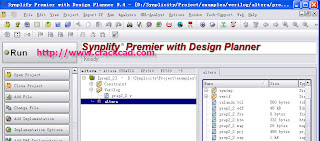
Synplicity’s Synplify Premier software is the ultimate FPGA timing closure and debug solution. It builds upon Synplicity’s industry-leading synthesis technology by adding graph-based physical synthesis and real-time simulator-like visibility into operating FPGA devices. The Synplify Premier tool’s graph-based physical synthesis technology addresses timing closure by merging optimization, placement, routing and generates a fully placed and physically optimized design ready for final routing using the FPGA vendor routing tool. The highly accurate correlation between the Synplify Premier product’s timing estimates and final design timing enables more aggressive optimization resulting in improved device performance. In addition, the Synplify Premier product offers FPGA Designers and ASIC Prototypers the most efficient method of in-system verification of FPGAs. The Synplify Premier software dramatically accelerates the debug process and provides a rapid and incremental method for finding elusive design problems.
Graph-Based Physical Synthesis
Invented by Synplicity, graph-based physical synthesis improves timing closure by means of a single-pass physical synthesis flow for 90nm FPGAs. Unlike ASICs, proximity does not imply better timing in FPGAs. In graph-based physical synthesis, pre-existing wires, switches, and placement sites used for routing an FPGA can be represented as a detailed routing resource graph. The notion of distance then changes to a measure of delay and availability of wires. The Synplify Premier solution's graph-based physical synthesis technology merges optimization, placement, and routing to generate a fully placed and physically optimized netlist, providing rapid timing closure and a 5 - 20% timing improvement
Simulator-Like Visibility Into a Live FPGA
The Synplify Premier solution quickly finds functional errors in FPGA designs by providing simulator-like visibility into operating FPGA hardware. Based upon technology from the Identify® product, the Synplify Premier tool has integrated debugging software that allows designers to annotate signals and conditions they want to monitor directly in their RTL code. Once the FPGA has been programmed, the RTL debugger is run, allowing users to view actual signal values from a running FPGA directly in their RTL code and debug it, in-system, and at the target operating speed. Advanced triggering helps pinpoint design problems
With the addition of graph-based physical and source-level, in-circuit debugging to the world's best FPGA synthesis technology, the Synplify Premier product is the industry's most comprehensive and productive FPGA design solution.
ASIC Verification
For FPGA users that are prototyping an ASIC, Synplify Premier accepts inputs that are compatible with industry-leading ASIC synthesis tools, allowing you to quickly retarget your FPGA prototype design to an ASIC. Compatibility features includes support for basic Designware components, automatic gated clock conversion, and the use of SDC constraints.
2008.08 0day softwares
2008-08-30 PTC.Pro.Toolmaker.v8.1.WiNNT2K
2008-08-30 ALGOR.FEA.v22.0.WiNNT2K
2008-08-30 NIKA.EFD.Pro.v8.2
2008-08-30 BUW.SmartElectrode.v5.0.WiNNT2K
2008-08-30 INNEO.Startup.TOOLS.v2009.WiNNT2K
2008-08-30 3DVia.Composer.v6R2009.WiNNT2K
2008-08-27 CIMCO.Software.Suite.v5.11.93
2008-08-27 Molegro.Data.Modeller.2008.v1.5.0
2008-08-27 Molegro.Virtual.Docker.2008.v2.4.0
2008-08-25 Siemens.Simatic.WinCC.Flexible.2008.MULTiLANGUAGE
2008-08-25 DELCAM_ARTCAM_V2008_SP5
2008-08-25 ILIGHT_FIELDVIEW_V11.1_FIXED
2008-08-25 TEKLA_STRUCTURES_V14.0_SR1
2008-08-24 PGI.VISUAL.FORTRAN.2008.V7.2.4
2008-08-24 AUTODESK.NAVISWORKS.MANAGE.V2009.1
2008-08-24 AUTODESK.NAVISWORKS.SIMULATE.V2009.1
2008-08-24 AUTODESK.NAVISWORKS.REVIEW.V2009.1
2008-08-24 SPEEDLINGUA.PROFESSIONAL.2008.V2.1
2008-08-24 Autodesk.MapGuide.Studio.v2009
2008-08-24 Autodesk.MapGuide.Enterprise.v2009.Server
2008-08-19 CSi.SAP2000.Advanced.v12.0
2008-08-18 ETA.VPG.v3.3
2008-08-16 IVS.3D.Fledermaus.Pro.v6.7.0h.419
2008-08-16 MVTec.HALCON.v8.0.2
2008-08-16 PTC.PRO.ENGINEER.WILDFIRE.V4.M040
2008-08-16 Pointwise.v16.01.R2
2008-08-16 Intel.Math.Kernel.Library.v10.0.4.023
2008-08-12 CGTECH.VERICUT.V6.2
2008-08-12 ITI.SIMULIATIONX.V2.0
2008-08-12 Eurosystems.EuroCut.Basic.6.5.02.MULTILANGUAGE
2008-08-12 REALLUSION.ICLONE.PRO.V3.0
2008-08-11 Siemens.Simatic.PDM.v6.0.with.SP3.MULTiLANGUAGE
2008-08-10 CIMCO.Software.Suite.v5.11.88
2008-08-10 NI.LabVIEW.Product
2008-08-10 SIEMENS.NX.V6.CAST
2008-08-10 Siemens.Simocode.ES.2007.Premium.with.SP1.MULTiLANGUAGE
2008-08-05 MOLDWIZARD_FOR_UNIGRAPHICS_NX.V6.0
2008-08-05 DASSAULT_SYSTEMES_CATIA P3 V5R18 sp6 for 32bit&64bit
2008-08-02 ESRI.ArcGis.Desktop.v9.3
From caxsoft
2008-08-30 ALGOR.FEA.v22.0.WiNNT2K
2008-08-30 NIKA.EFD.Pro.v8.2
2008-08-30 BUW.SmartElectrode.v5.0.WiNNT2K
2008-08-30 INNEO.Startup.TOOLS.v2009.WiNNT2K
2008-08-30 3DVia.Composer.v6R2009.WiNNT2K
2008-08-27 CIMCO.Software.Suite.v5.11.93
2008-08-27 Molegro.Data.Modeller.2008.v1.5.0
2008-08-27 Molegro.Virtual.Docker.2008.v2.4.0
2008-08-25 Siemens.Simatic.WinCC.Flexible.2008.MULTiLANGUAGE
2008-08-25 DELCAM_ARTCAM_V2008_SP5
2008-08-25 ILIGHT_FIELDVIEW_V11.1_FIXED
2008-08-25 TEKLA_STRUCTURES_V14.0_SR1
2008-08-24 PGI.VISUAL.FORTRAN.2008.V7.2.4
2008-08-24 AUTODESK.NAVISWORKS.MANAGE.V2009.1
2008-08-24 AUTODESK.NAVISWORKS.SIMULATE.V2009.1
2008-08-24 AUTODESK.NAVISWORKS.REVIEW.V2009.1
2008-08-24 SPEEDLINGUA.PROFESSIONAL.2008.V2.1
2008-08-24 Autodesk.MapGuide.Studio.v2009
2008-08-24 Autodesk.MapGuide.Enterprise.v2009.Server
2008-08-19 CSi.SAP2000.Advanced.v12.0
2008-08-18 ETA.VPG.v3.3
2008-08-16 IVS.3D.Fledermaus.Pro.v6.7.0h.419
2008-08-16 MVTec.HALCON.v8.0.2
2008-08-16 PTC.PRO.ENGINEER.WILDFIRE.V4.M040
2008-08-16 Pointwise.v16.01.R2
2008-08-16 Intel.Math.Kernel.Library.v10.0.4.023
2008-08-12 CGTECH.VERICUT.V6.2
2008-08-12 ITI.SIMULIATIONX.V2.0
2008-08-12 Eurosystems.EuroCut.Basic.6.5.02.MULTILANGUAGE
2008-08-12 REALLUSION.ICLONE.PRO.V3.0
2008-08-11 Siemens.Simatic.PDM.v6.0.with.SP3.MULTiLANGUAGE
2008-08-10 CIMCO.Software.Suite.v5.11.88
2008-08-10 NI.LabVIEW.Product
2008-08-10 SIEMENS.NX.V6.CAST
2008-08-10 Siemens.Simocode.ES.2007.Premium.with.SP1.MULTiLANGUAGE
2008-08-05 MOLDWIZARD_FOR_UNIGRAPHICS_NX.V6.0
2008-08-05 DASSAULT_SYSTEMES_CATIA P3 V5R18 sp6 for 32bit&64bit
2008-08-02 ESRI.ArcGis.Desktop.v9.3
From caxsoft
SMS V10 Surface Water Modeling System
The SMS 10.0 is now available! We are optimistic that the new features and enhancements will make SMS more productive than ever! The Surface Water Modeling System (SMS) is a comprehensive environment for one-, two-, and three-dimensional hydrodynamic modeling. A pre- and post-processor for surface water modeling and design, SMS includes 2D finite element, 2D finite difference, 3D finite element and 1D backwater modeling tools. Supported models include the USACE-ERDC supported TABS-MD (GFGEN, RMA2, RMA4, SED2D-WES), ADCIRC, CGWAVE, STWAVE, M2D, HIVEL2D, and HEC-RAS models. Comprehensive interfaces have also been developed for facilitating the use of the FHWA commissioned analysis packages FESWMS and Bri-Stars. SMS also includes a generic model interface, which can be used to support models which have not been officially incorporated into the system.
View Phone/Fax Number
More about this Software
More Software »
Downloads
The numeric models supported in SMS compute a variety of information applicable to surface water modeling. Primary applications of the models include calculation of water surface elevations and flow velocities for shallow water flow problems, for both steady-state or dynamic conditions. Additional applications include the modeling of contaminant migration, salinity intrusion, sediment transport (scour and deposition), wave energy dispersion, wave properties (directions, magnitudes and amplitudes) and others.
New enhancements and developments continue at the Environmental Modeling Research Laboratory (EMRL) at Brigham Young University in cooperation with the U.S. Army Corps of Engineers Waterways Experiment Station (USACE-WES), and the US Federal Highway Administration (FHWA).
View Phone/Fax Number
More about this Software
More Software »
Downloads
The numeric models supported in SMS compute a variety of information applicable to surface water modeling. Primary applications of the models include calculation of water surface elevations and flow velocities for shallow water flow problems, for both steady-state or dynamic conditions. Additional applications include the modeling of contaminant migration, salinity intrusion, sediment transport (scour and deposition), wave energy dispersion, wave properties (directions, magnitudes and amplitudes) and others.
New enhancements and developments continue at the Environmental Modeling Research Laboratory (EMRL) at Brigham Young University in cooperation with the U.S. Army Corps of Engineers Waterways Experiment Station (USACE-WES), and the US Federal Highway Administration (FHWA).
Subscribe to:
Posts (Atom)
