Compatibility
64 bits compatibility for OptisWorks Studio.
New Functionalities
Optimization and tolerancing targets for color and barycentre.
ANSI/IESNA LM-63-2002 standard support.
ANSI/IESNA LM-63 Type A standard support.
"Customer Portal" toolbar.
New OPTIS License Manager.
OptisWorks Studio: New SolidWorks functionalities (User interface, Features, Sketching, Parts, Assemblies, ...).
Improvements
Ray number for direct simulation can be greater than 2 Giga Rays.
Multithreading performance.
Sampling has been set by default to "5x5" for interactive source's faces.
Display of barycentre and color values in the Results Manager tree to be able to be selected as targets.
A default name has been set up when creating sources and detectors.
"Uniform sampling" appellation for "Polar Intensity Detector" depending on the polar intensity detector.
The "Tessellation" icon availability has been improved.
A warning is displayed when deleting a sketch used for a detector definition.
The SolidWorks error message when running a direct simulation including no existing folders has been improved.
A warning has been added when launching a simulation with spectral sensors having a non optimal wavelength sampling.
While using the Light Expert option, the Virtual Photometric Lab is now always on the foreground.
Fixed bugs
The ray files source's definition with two lines and a point has been solved.
The edition of a surfacic source included in a part from a different configuration has been solved.
The "Air_OW" ambient material has been replaced by the "Air" when running a ray tracing.
The crash when defining an optical property with internal and external materials applied on a surface has been solved.
The deleting of the detector related to a duplicated source has been solved.
When defining a detector from a rectangular surface, the disappear of this one from the "Default part preferences" tree has been solved.
The update of detectors contained in different assembly has been solved.
When defining an intensity detector, the rename has been solved.
With the 64 bits version, the save of a new illuminance detector with one point and two lines has been solved.
When selecting a faces for the Ray Tracing Filtering, a message is displayed if a required face is selected as a included face. The inverse also works.
The luminance simulation with one ray file with weight and sensor gathering has been solved.
The rays emission when a surface source of Emittance (Variable type, XMP) is applied on an Emissive face which is build from an extrusion has been solved.
The n value included in cos n theta has been expanded to negative values (CAS-01855-CXAN7S).
The tolerance option linked to OPTIM1 option has been solved (CAS-01900-D466YB).
The use of the optimization with LM2 and OD packages has been solved (CAS-01837-DB1CPU).
The illuminance detector is now available for the OD package (CAS-02116-0TNFZU).
When answering "Yes" at the end of the optimization, variables are now replaced by the found values with the optimizer.
When "Save as" a system, close and reopen the software, the fact that detectors were not displayed has been solved (CAS-01785-B3WRIC).
Automation
"OptisWorksDetectors" object has been added.
"OptisWorksFaces" object has been added.
"GetDetector" function has been added to "OptisWorksInstance".
"GetOptisWorksFacesDetector" function has been added to "OptisWorksInstance".
"IIlluminanceSimulation2" interface has been added.
"IIlluminanceDetector" interface has been added.
"IIntensityDetector" interface has been added.
"ILuminanceDetector" interface has been added.
"IPolarIntensityDetector" interface has been added.
Licensing
Grating Editor, DOE and Thin Lens Editor: Only available with the LM1, LM2, OD or LP package.
XMP post-processing and Intensity post-processing: Only available with the LM2 package, the MIL, LDR or LE solution.
Rendering Surface Editor and Simple Scattering Editor: Only available with the LM1, LM2, VE1 or VE2 package, or with the MIL, LDR or LE solution.
Documentation
"Getting Started Optimization Light Modeling".
"Getting Started Optimization Visual Ergonomics".
"Getting Started Optical Design".
"Getting Started Binoculars".
"Getting Started Optical Optimization".
"Getting Started Laser Propagation".
"Getting Started Optimization Colorimetry".
"Customer Portal" toolbar.
New OptisWorks API objects and interfaces.
"Direct simulation" page.
"Creating an "Interactive Source" page.
"OptisWorks feature manager" page.
"Polar Intensity Detector" page.
"OptisWorks toolbars" page.
"OptisWorks menus" page.
"Assembly preferences" tab.
"Material" page.
"Surface Contribution Analyzer" page.
"Known Problem" page.
French SolidWorks documentation included in the OptisWorks Studio setup.
Set up
OptisWorks Studio includes SolidWorks OEM SP3.
Miscellaneous
"Directory" has been renamed "Optical Results Directory" in the "Assembly preferences/Result file" tab.
"Set intern material" and "Set extern material" menus and tooltips have been renamed as "Set internal material" and "Set external material".
The "Loading" message displayed when moving the layer's slider of the Virtual Photometric Lab has been replaced by "Processing".
Inactive icons have been rebuilt.
Contextual menu has been added for all types of detectors.
It is now possible to use the "Delete" button to delete results in the OptisWorks tree.
Progress bar while luminance simulation has been rebuilt.
Number of rays has been replaced by number of turns for luminance simulation.
"About" window contains now detailed information related to the software version and the computer platform.
2008-07-29
2008-07-28
EFD.Pro-V8.2-For Pro/ENGINEER Wildfire by Flomerics
EFD.Pro is the only fully embedded Computational Fluid Dynamics (CFD) tool forPro/ENGINEER Wildfire. As a Pro/TOOLKIT application, EFD.Pro enables mechanical design engineers to analyze and optimize complex fluid flow and heat transfer effects on their designs directly inside Pro/ENGINEER.
Everyone is fully aware of how quickly you can conduct Finite Element Analysis (FEA) with Pro/ENGINEER Mechanica; however, if your designs involve both fluid and thermal interaction, you may not have all the necessary information you need in order to set-up your model for analysis. These loads in most cases are due to complex thermal or fluid flow phenomena which you either do not have or may receive very late in the design process.
With EFD2MECH, an optional module for EFD.Pro, you now have the option to accurately investigate stresses and deformations due to flow and heat transfer induced loads at the push of a button. EFD2MECH significantly reduces the amount of time necessary for preparing analysis models by ensuring timely access to needed data. It should also be noted that with the addition of EFD2MECH, EFD.Pro does not replace Pro/ENGINEER Mechanica functionality but rather complements its current thermal analysis capabilities with advanced analyses such as radiation.
EFD.Pro has the same “look and feel” as Pro/ENGINEER Wildfire so you are not forced to learn a new interface simply to use the software. And unlike other CFD programs, EFD.Pro interacts directly with the native 3D CAD data defined by Pro/ENGINEER Wildfire – with no translation or copies - in order to keep pace with on-going design changes.
7 Key Technologies distinguish EFD.Pro from traditional CFD software, making it easier to use, more robust, and more accurate. Its sophisticated physical models can simulate a wide range of engineering tasks across a wide range of industries such as aerospace, automotive, medical devices, industrial machinery and pumps/ valves.
EFD.Pro has been used by Pro/ENGINEER Wildfire users around the world to
Improve product performance, functionality and reliability
Reduce physical prototyping as well as production costs
Minimize risk of making design mistakes
In short, if you use Pro/ENGINEER Wildfire, you ought to take a closer look at EFD.Pro – the only fluid flow and heat transfer simulation tool that fits into your design process without requiring you to change the way you design products.
Setting New Standards
For analysis to become an integral part of the design process, it must be not only easy to use but also adapt readily to your design process.
Because EFD.Pro is developed by engineers for engineers, it is perhaps the easiest-to-use CFD package commercially available today. Its interface is extremely intuitive and its powerful Wizard guides you through the analysis process. It also contains powerful functionalities to help streamline the analysis process. Once you have analyzed your problem, viewing the results is a matter of point-and-click: simply choose the appropriate options from a menu and the system will quickly generate your desired plots. You can even create and distribute your animated results and quickly generate reports in Microsoft ® Excel and Word including all your favorite plots.
But EFD.Pro takes ease-of-use one step further by fitting into your design environment effortlessly. As a Pro/TOOLKIT application, EFD.Pro sits inside Pro/ENGINEER Wildfire and has the same look and feel as Pro/ENGINEER. Therefore, you don’t need to learn a whole new interface just to use analysis. With EFD.Pro, you simply expand the range of Pro/ENGINEER capabilities to include analysis!
Everyone is fully aware of how quickly you can conduct Finite Element Analysis (FEA) with Pro/ENGINEER Mechanica; however, if your designs involve both fluid and thermal interaction, you may not have all the necessary information you need in order to set-up your model for analysis. These loads in most cases are due to complex thermal or fluid flow phenomena which you either do not have or may receive very late in the design process.
With EFD2MECH, an optional module for EFD.Pro, you now have the option to accurately investigate stresses and deformations due to flow and heat transfer induced loads at the push of a button. EFD2MECH significantly reduces the amount of time necessary for preparing analysis models by ensuring timely access to needed data. It should also be noted that with the addition of EFD2MECH, EFD.Pro does not replace Pro/ENGINEER Mechanica functionality but rather complements its current thermal analysis capabilities with advanced analyses such as radiation.
EFD.Pro has the same “look and feel” as Pro/ENGINEER Wildfire so you are not forced to learn a new interface simply to use the software. And unlike other CFD programs, EFD.Pro interacts directly with the native 3D CAD data defined by Pro/ENGINEER Wildfire – with no translation or copies - in order to keep pace with on-going design changes.
7 Key Technologies distinguish EFD.Pro from traditional CFD software, making it easier to use, more robust, and more accurate. Its sophisticated physical models can simulate a wide range of engineering tasks across a wide range of industries such as aerospace, automotive, medical devices, industrial machinery and pumps/ valves.
EFD.Pro has been used by Pro/ENGINEER Wildfire users around the world to
Improve product performance, functionality and reliability
Reduce physical prototyping as well as production costs
Minimize risk of making design mistakes
In short, if you use Pro/ENGINEER Wildfire, you ought to take a closer look at EFD.Pro – the only fluid flow and heat transfer simulation tool that fits into your design process without requiring you to change the way you design products.
Setting New Standards
For analysis to become an integral part of the design process, it must be not only easy to use but also adapt readily to your design process.
Because EFD.Pro is developed by engineers for engineers, it is perhaps the easiest-to-use CFD package commercially available today. Its interface is extremely intuitive and its powerful Wizard guides you through the analysis process. It also contains powerful functionalities to help streamline the analysis process. Once you have analyzed your problem, viewing the results is a matter of point-and-click: simply choose the appropriate options from a menu and the system will quickly generate your desired plots. You can even create and distribute your animated results and quickly generate reports in Microsoft ® Excel and Word including all your favorite plots.
But EFD.Pro takes ease-of-use one step further by fitting into your design environment effortlessly. As a Pro/TOOLKIT application, EFD.Pro sits inside Pro/ENGINEER Wildfire and has the same look and feel as Pro/ENGINEER. Therefore, you don’t need to learn a whole new interface just to use analysis. With EFD.Pro, you simply expand the range of Pro/ENGINEER capabilities to include analysis!
2008-07-16
Zuken-CR5000-System-Designer V10
Designing an electronics product right-first-time and meeting tight delivery deadlines requires a seamlessly integrated design environment supporting electronics system design and analysis, PCB layout and verification, and production preparation. CR-5000, first and foremost, provides a complete solution for design creation, definition, and re-use: a schematic design editor, a constraints management system, a wide range of analog, digital, mixed-signal, and multi-technology simulators, concurrent FPGA and PCB design tools, a parts library manager, and a documentation system.
Design Re-use
CR-5000 also supports design re-use, allowing engineers to utilize proven and tested logical circuits and layouts from previous projects again and again.
Schematic Design
CR-5000 System Designer significantly increases design productivity when creating today’s complex PCB designs by building in the information required in the PCB design process from the very start, for right-first-time design, every time. CR-5000 System Designer is at the core of the constraints-driven design process.
Constraints Management
The CR-5000 Constraint Manager provides a fully integrated, constraints-driven design methodology to meet high-speed performance or explosion protection requirements, reducing design costs and time-to-market by eliminating unnecessary prototypes and re-engineering cycles. It provides an easy-to-use spread-sheet-like GUI with cross-probing to schematics and layout.
Parallel System Design & Analysis
CR-5000 Lightning enables circuit timing and signal integrity simulation from the System Designer schematic. Additionally, a wide range of analog, digital, mixed-signal, and multi-technology simulators interface directly with System Designer, for example HSpice, PSpice, ADS, Active-HDL, ModelSim or Saber, supporting the co-simulation of analog and digital functional blocks and programmable devices.
Concurrent FPGA & PCB Design
CR-5000 provides a fast and efficient solution for I/O synchronization between FPGA devices and the PCB board, enabling top-down concurrent design of FPGAs and the PCB, reducing the design cycle time and optimizing system performance. CR-5000 interfaces directly with state-of-the-art FPGA design tools from Altera, Xilinx, or Lattice.
Design Re-use
CR-5000 also supports design re-use, allowing engineers to utilize proven and tested logical circuits and layouts from previous projects again and again.
Schematic Design
CR-5000 System Designer significantly increases design productivity when creating today’s complex PCB designs by building in the information required in the PCB design process from the very start, for right-first-time design, every time. CR-5000 System Designer is at the core of the constraints-driven design process.
Constraints Management
The CR-5000 Constraint Manager provides a fully integrated, constraints-driven design methodology to meet high-speed performance or explosion protection requirements, reducing design costs and time-to-market by eliminating unnecessary prototypes and re-engineering cycles. It provides an easy-to-use spread-sheet-like GUI with cross-probing to schematics and layout.
Parallel System Design & Analysis
CR-5000 Lightning enables circuit timing and signal integrity simulation from the System Designer schematic. Additionally, a wide range of analog, digital, mixed-signal, and multi-technology simulators interface directly with System Designer, for example HSpice, PSpice, ADS, Active-HDL, ModelSim or Saber, supporting the co-simulation of analog and digital functional blocks and programmable devices.
Concurrent FPGA & PCB Design
CR-5000 provides a fast and efficient solution for I/O synchronization between FPGA devices and the PCB board, enabling top-down concurrent design of FPGAs and the PCB, reducing the design cycle time and optimizing system performance. CR-5000 interfaces directly with state-of-the-art FPGA design tools from Altera, Xilinx, or Lattice.
2008-07-11
Moldflow Plastics Advisers v8.0 (MPA)
Optimizing Designs for Manufacturability
Moldflow Plastics Advisers® (MPA®) is easy to use plastics simulation software that allows part and mold designers to optimize their designs during the earliest stages of new product development.
Moldflow Part Adviser
Quickly check the manufacturability of every part design.
Analysis Capabilities
Plastic Filling Analysis
Sink Marks Analysis
Cooling Quality Analysis
Gate Location Analysis
Molding Window Analysis
Key Benefits
Evaluate the manufacturing feasibility of every design iteration
Identify the most suitable plastics material candidate
Optimize the part wall thickness to achieve uniform filling, minimum cycle time, and lowest part cost
Identify and eliminate cosmetic defects such as sink marks, weld lines, and air traps
Visualize the orientation of plastic to maximize part strength, especially in the vicinity of weld lines
Obtain practical, results-specific advice on improving the part design
Determine the best gate locations for a given part design
Estimate the impact of changes to the part design or material selection on the overall part cost
Communicate key design analysis aspects to the mold designer through automated, web-based, HTML project reports
Moldflow Mold Adviser
Optimize runner system designs and mold cavity layouts before cutting steel
Analysis Capabilities
Runner Balance Analysis
Runner Adviser Analysis
Key Benefits
Design and analyze all types of hot and cold runner systems
Automatically size runners to balance flow in multi-cavity and family molds
Determine the best gate locations and the optimum number of gates
Predict estimated cycle time, clamp tonnage, and shot volume
Assess the manufacturing feasibility of the mold design layout
Perform a detailed part cost estimation
Communicate valuable information to plastics part designers, mold builders, and manufacturing engineers using automated reporting tools
Moldflow Plastics Advisers® (MPA®) is easy to use plastics simulation software that allows part and mold designers to optimize their designs during the earliest stages of new product development.
Moldflow Part Adviser
Quickly check the manufacturability of every part design.
Analysis Capabilities
Plastic Filling Analysis
Sink Marks Analysis
Cooling Quality Analysis
Gate Location Analysis
Molding Window Analysis
Key Benefits
Evaluate the manufacturing feasibility of every design iteration
Identify the most suitable plastics material candidate
Optimize the part wall thickness to achieve uniform filling, minimum cycle time, and lowest part cost
Identify and eliminate cosmetic defects such as sink marks, weld lines, and air traps
Visualize the orientation of plastic to maximize part strength, especially in the vicinity of weld lines
Obtain practical, results-specific advice on improving the part design
Determine the best gate locations for a given part design
Estimate the impact of changes to the part design or material selection on the overall part cost
Communicate key design analysis aspects to the mold designer through automated, web-based, HTML project reports
Moldflow Mold Adviser
Optimize runner system designs and mold cavity layouts before cutting steel
Analysis Capabilities
Runner Balance Analysis
Runner Adviser Analysis
Key Benefits
Design and analyze all types of hot and cold runner systems
Automatically size runners to balance flow in multi-cavity and family molds
Determine the best gate locations and the optimum number of gates
Predict estimated cycle time, clamp tonnage, and shot volume
Assess the manufacturing feasibility of the mold design layout
Perform a detailed part cost estimation
Communicate valuable information to plastics part designers, mold builders, and manufacturing engineers using automated reporting tools
2008-07-10
Moldlfow.Plastics.Iinsight (MPI) v6.2
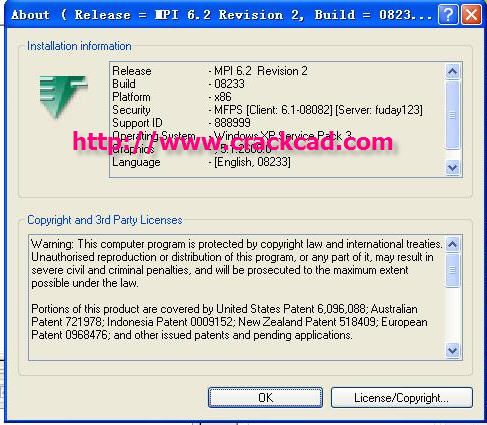
In-Depth Simulations for Design Validation and Optimization
The Moldflow Plastics Insight suite of software is the world's leading product for the in-depth simulations to validate part and mold design. Companies around the world have chosen Moldflow's solutions because they offer:
Unique, Patented Fusion Technology
MPI/Fusion, which is based on Moldflow's patented Dual Domain™ technology, allows you to analyze CAD solid models of thin-walled parts directly, resulting in a significant decrease in model preparation time. The time-savings allow you to analyze more design iterations as well as perform more in-depth analyses.
Powerful Workflow and Productivity Tools
The user-friendly environments in MPI employ visualization and project management tools that allow you to undertake extensive design analysis and optimization. After your analyses are complete, you can produce detailed, Web-ready design reports quickly and easily.
Proven Solutions for all Types of Applications
Moldflow's analysis products can simulate plastics flow and packing, mold cooling, and part shrinkage and warpage for thermoplastic injection molding, gas-assisted injection molding, co-injection molding and injection-compression molding processes. Additional modules simulate reactive molding processes including thermoset and rubber injection molding, reaction injection molding (RIM), structural reaction injection molding (SRIM), resin transfer molding, microchip encapsulation and Underfill (flip-chip) encapsulation.
The World's Best 3D Solution
Using a proven solution technique based on a solid tetrahedral finite element volume mesh, MPI/3D allows you to perform true 3-dimensional flow simulations on parts that tend to be very thick and solid in nature as well as those that have extreme changes from thin to thick.
The Widest Range of Supported Geometry Types
Moldflow's MPI technology can be used on all CAD model geometry types, including traditional midplane models, wire frame and surface models, thin-walled solids and thick or difficult-to-midplane solids. Regardless of your design geometry, you can accomplish simulation tasks in an easy-to-use, consistent, integrated environment that works with your model.
Unsurpassed Network Computing Options
Moldflow Plastics Insight (MPI) has been developed with network computing environments in mind. For example, users can run MPI/Synergy, the pre- and post-processor, on user-friendly Windows PC while running the analysis solvers on powerful UNIX workstations. Users can also take advantage of a distributed computing environment from within MPI and assign analyses to run on whatever network computers are available at any given time
2008-07-05
Mastercam.X2.Mr2. SP1
Mastercam is the most commonly used CAM software worldwide* and
remains the program of choice among CNC programmers. Mastercam X2 is
the next generation of our popular program, delivering the most
comprehensive milling package with a simplified, customizable
interface, more power, and even faster, robust toolpath calculations
With the release of Mastercam X (10), the application became a true Windows based application as opposed to one ported over from DOS. It also represented a fundamental shift in the way the application was configured. Mastercam X2 provided many enhancements over the previous version and adopted a true Windows application feel. Mastercam supports many types of machines, each with a choice of levels of functionality, as well as offers optional add-ins for solid modeling, 4-axis machining, and 5-axis machining. The following list describes the Mastercam product levels:
Design—3D wireframe geometry creation, dimensioning, importing and exporting of non-Mastercam CAD files (such as AutoCAD, SolidWorks, Inventor, Parasolid, etc.).
Mill Entry—Includes Design, plus various toolpaths (top construction and tool planes only), posting, backplot, verify.
Mill, Level 1—Includes Mill Entry, plus surface creation, many additional toolpaths (for all construction and tool planes), highfeed machining, toolpath editor, toolpath transforms, stock definition.
Mill, Level 2—Includes Mill, Level 1, plus additional toolpaths, toolpath projection, surface rough and finish machining, surface pocketing, containment boundaries, check surfaces.
Mill, Level 3—Includes Mill, Level 2, plus 5-axis wireframe toolpaths, more powerful surface rough and finish machining, multiaxis toolpaths.
5-Axis add-on—5-Axis roughing, finishing, flowline multisurface, contour, depth cuts, drilling, advanced gouge checking.
Lathe Entry—3D wireframe geometry creation, dimensioning, importing and exporting of non-Mastercam CAD files (such as AutoCAD, SolidWorks, Inventor, Parasolid, etc.), various toolpaths, backplot, posting.
Lathe, Level 1—Includes Lathe Entry, plus surface creation, C-axis toolpaths, stock definition, stock view utility.
Router Entry—3D wireframe geometry creation, dimensioning, importing and exporting of non-Mastercam CAD files (such as AutoCAD, SolidWorks, Inventor, Parasolid, etc.), various toolpaths (top construction and tool planes only), toolpath transformation in top plane, backplot, verify, posting.
Router—Includes Router Entry, plus surface creation, rectangular geometry nesting, additional toolpaths (for all construction and tool planes), highfeed machining, toolpath editor, full toolpath transformations, stock definition.
Router Plus—Includes Router, plus additional toolpaths, toolpath projection, surface rough and finish machining, surface pocketing, containment boundaries, check surfaces.
Router Pro—Includes Router Plus, plus True Shape geometry nesting, 5-axis toolpath functionality, multiple surface rough and finish machining, multiaxis toolpaths, toolpath nesting.
Wire—2D and 3D geometry creation, dimensioning, various 2-axis and 4-axis wirepaths, customizable power libraries, tabs.
Art—Quick 3D design, 2D outlines into 3D shapes, shape blending, conversion of 2D artwork into machinable geometry, plus exclusive fast toolpaths, rough and finish strategies, on-screen part cutting.
The Router products are targeted to the woodworking industries but are virtually identical to the Mill line
remains the program of choice among CNC programmers. Mastercam X2 is
the next generation of our popular program, delivering the most
comprehensive milling package with a simplified, customizable
interface, more power, and even faster, robust toolpath calculations
With the release of Mastercam X (10), the application became a true Windows based application as opposed to one ported over from DOS. It also represented a fundamental shift in the way the application was configured. Mastercam X2 provided many enhancements over the previous version and adopted a true Windows application feel. Mastercam supports many types of machines, each with a choice of levels of functionality, as well as offers optional add-ins for solid modeling, 4-axis machining, and 5-axis machining. The following list describes the Mastercam product levels:
Design—3D wireframe geometry creation, dimensioning, importing and exporting of non-Mastercam CAD files (such as AutoCAD, SolidWorks, Inventor, Parasolid, etc.).
Mill Entry—Includes Design, plus various toolpaths (top construction and tool planes only), posting, backplot, verify.
Mill, Level 1—Includes Mill Entry, plus surface creation, many additional toolpaths (for all construction and tool planes), highfeed machining, toolpath editor, toolpath transforms, stock definition.
Mill, Level 2—Includes Mill, Level 1, plus additional toolpaths, toolpath projection, surface rough and finish machining, surface pocketing, containment boundaries, check surfaces.
Mill, Level 3—Includes Mill, Level 2, plus 5-axis wireframe toolpaths, more powerful surface rough and finish machining, multiaxis toolpaths.
5-Axis add-on—5-Axis roughing, finishing, flowline multisurface, contour, depth cuts, drilling, advanced gouge checking.
Lathe Entry—3D wireframe geometry creation, dimensioning, importing and exporting of non-Mastercam CAD files (such as AutoCAD, SolidWorks, Inventor, Parasolid, etc.), various toolpaths, backplot, posting.
Lathe, Level 1—Includes Lathe Entry, plus surface creation, C-axis toolpaths, stock definition, stock view utility.
Router Entry—3D wireframe geometry creation, dimensioning, importing and exporting of non-Mastercam CAD files (such as AutoCAD, SolidWorks, Inventor, Parasolid, etc.), various toolpaths (top construction and tool planes only), toolpath transformation in top plane, backplot, verify, posting.
Router—Includes Router Entry, plus surface creation, rectangular geometry nesting, additional toolpaths (for all construction and tool planes), highfeed machining, toolpath editor, full toolpath transformations, stock definition.
Router Plus—Includes Router, plus additional toolpaths, toolpath projection, surface rough and finish machining, surface pocketing, containment boundaries, check surfaces.
Router Pro—Includes Router Plus, plus True Shape geometry nesting, 5-axis toolpath functionality, multiple surface rough and finish machining, multiaxis toolpaths, toolpath nesting.
Wire—2D and 3D geometry creation, dimensioning, various 2-axis and 4-axis wirepaths, customizable power libraries, tabs.
Art—Quick 3D design, 2D outlines into 3D shapes, shape blending, conversion of 2D artwork into machinable geometry, plus exclusive fast toolpaths, rough and finish strategies, on-screen part cutting.
The Router products are targeted to the woodworking industries but are virtually identical to the Mill line
2008-07-02
ADINA -V8.5
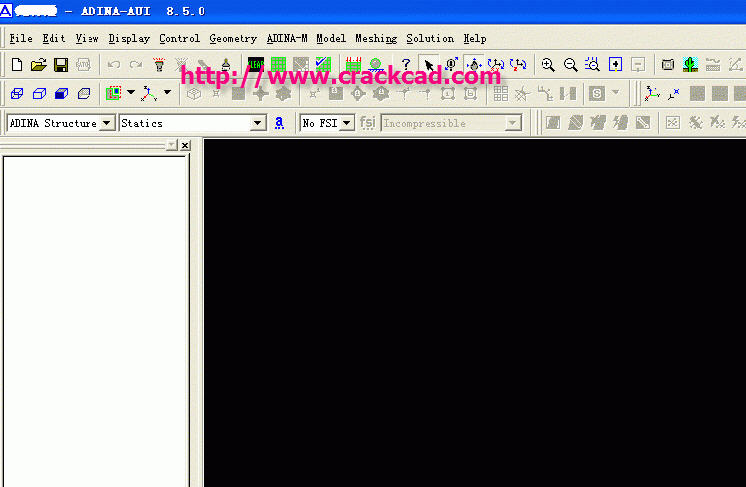
The ADINA System offers a one-system program for comprehensive finite element analyses of structures, fluids, and fluid flows with structural interactions.
Click on the link to view or download the overview of the capabilities in the ADINA System in PDF format.
With the ADINA System, there is no need to use one finite element program for linear static and dynamic structural analysis, another program for nonlinear structural analysis, and yet another finite volume based program for fluid flow analysis. Furthermore, the ADINA System is the leading program for fully coupled analysis of fluid flow with structural interactions (multiphysics).
The ADINA System consists of the following modules:
ADINA-AUI The ADINA User Interface program (AUI) provides complete pre- and post-processing capabilities for all the ADINA solution programs.
ADINA-M The ADINA Modeler (ADINA-M) is an add-on module to ADINA-AUI that provides solid modeling capabilities and direct integration with all other Parasolid-based CAD systems.
ADINA The premium finite element program for linear and highly nonlinear analyses of solids and structures.
ADINA-F CFD program for the analysis of compressible and incompressible flow with state-of-the-art capabilities for moving boundaries and automatic remeshing.
ADINA-T Module for the heat transfer analysis of solids and field problems.
ADINA-FSI The ADINA-FSI (fluid structure interaction) program is the leading code used by industries for fully coupled analysis of fluid flow with structural interaction problems. This module is available to users who license both the ADINA and ADINA-F modules.
ADINA-TMC This module provides capabilities for thermo-mechanical coupled (TMC) analysis, including analysis of contact with heat transfer. By licensing both the ADINA and ADINA-T modules, the user automatically has access to this module.
CAD Interfaces Through ADINA-M, users can directly import Parasolid-based (e.g., Unigraphics, SolidWorks, and SolidEdge) CAD geometry. We also provide interface programs to major systems such as
I-DEAS and MSC.Patran. Where a direct interface is currently not available (e.g., CATIA), the geometry can be imported via our IGES interface.
2008-07-01
2008.06 0day softwares
ROMAX.SOFTWARE.SUITE.V12.3
LUSAS_FEA_V14.1_FIX
TESIS.DYNAWARE.R3.3.2
Teksoft.CAMWorks.2008.sp3.0
OriginLab.OriginPro.v8.0.SR2.MULTiLANGUAG
Simulia.Abaqus.v6.8.1.Windows&Linux
Transmagic.Expert.v7.0.SP2.WiNNT2K
LSTC.LS-DYNA.v9.71.R3.1
Siemens.UNIGRAPHICS.NX.V6.00
SOLIDWORKS.V2008.SP4.0.UPDATE
Bentley.Architecture.XM.v08.09.04.46
Bentley.Microstation.Triforma.XM.v08.09.04.92
Bentley.Building.Mechanical.Systems.XM.v08.09.04.72
Think3.ThinkDesign.v2008.1.MULTILANGUAGE
CIMCO.Software.Suite.v5.11.75
CRTech.Thermal.Desktop.For.AutoCAD.v5.1.4
MSC.MD.NASTRAN.R3 for Linux &win
OPOS_V4.9
Autoform v4.1.2 MSK
Bentley.ProSteel.3D.v18.0.Rev.8.10.0.9.MULTiLANGUAGE
CD.Adapco.Star.CD.v4.06.007 For win &Linux
PTC.PRO.ENGINEER.WILDFIRE.V4.M030 for win32 &win64
Autodesk.Architecture.v2009.DVD.GERMAN
IMOLD v8. SP2.1. v2008 for SolidWorks
BETTER.HOMES.AND.GARDENS.HOME.DESIGNER.SUITE.8
Dassault.Systemes.Catia.P3.V5R18.Dokumentation.GERMAN
Teksoft.CAMWorks.v2008-08.SP2.1.UPDATE.ONLY
Cimatron.E.v8.5.GERMAN
Cimatron.E.v8.5.Cataloge and Tutorial
Intel.Cluster.Toolkit.Compiler.Edition.v3.1.1
Nihon.Unisys.Dynavista.v8.0
From caxsoft site
LUSAS_FEA_V14.1_FIX
TESIS.DYNAWARE.R3.3.2
Teksoft.CAMWorks.2008.sp3.0
OriginLab.OriginPro.v8.0.SR2.MULTiLANGUAG
Simulia.Abaqus.v6.8.1.Windows&Linux
Transmagic.Expert.v7.0.SP2.WiNNT2K
LSTC.LS-DYNA.v9.71.R3.1
Siemens.UNIGRAPHICS.NX.V6.00
SOLIDWORKS.V2008.SP4.0.UPDATE
Bentley.Architecture.XM.v08.09.04.46
Bentley.Microstation.Triforma.XM.v08.09.04.92
Bentley.Building.Mechanical.Systems.XM.v08.09.04.72
Think3.ThinkDesign.v2008.1.MULTILANGUAGE
CIMCO.Software.Suite.v5.11.75
CRTech.Thermal.Desktop.For.AutoCAD.v5.1.4
MSC.MD.NASTRAN.R3 for Linux &win
OPOS_V4.9
Autoform v4.1.2 MSK
Bentley.ProSteel.3D.v18.0.Rev.8.10.0.9.MULTiLANGUAGE
CD.Adapco.Star.CD.v4.06.007 For win &Linux
PTC.PRO.ENGINEER.WILDFIRE.V4.M030 for win32 &win64
Autodesk.Architecture.v2009.DVD.GERMAN
IMOLD v8. SP2.1. v2008 for SolidWorks
BETTER.HOMES.AND.GARDENS.HOME.DESIGNER.SUITE.8
Dassault.Systemes.Catia.P3.V5R18.Dokumentation.GERMAN
Teksoft.CAMWorks.v2008-08.SP2.1.UPDATE.ONLY
Cimatron.E.v8.5.GERMAN
Cimatron.E.v8.5.Cataloge and Tutorial
Intel.Cluster.Toolkit.Compiler.Edition.v3.1.1
Nihon.Unisys.Dynavista.v8.0
From caxsoft site
Subscribe to:
Posts (Atom)
