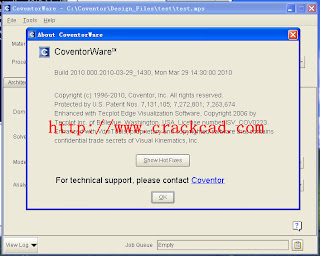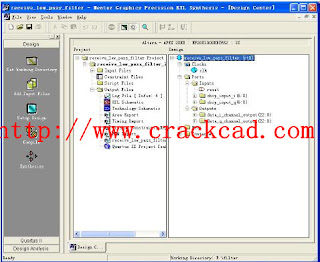Allegro® PCB Editor: What's New in Release 16.5
Product Version 16.5 May 2011
Allegro PCB Editor: What's New in Release 16.5
Product Version 16.5
May 2011
This document describes new features in the current and previous releases of Allegro PCB Editor. Significant enhancements have
been made in the following areas:
Embedded Component Design
Graphical User Interface
Etch Edit Enhancements
Intelligent PDF Output
Associative Dimensioning
Design for Manufacturing
DRC Updates
ECAD-MCAD Flow
Database and Misc Enhancements
RF PCB Enhancements
To view the latest updates on hardware and software requirements, see the Allegro Platform System Requirements. Also refer to the
Migration Guide for Allegro Platform Products, Product Version 16.5.
Embedded Component Design
With increased market demands for smaller and lighter products, improved performance and higher speeds, it may become
necessary to consider the embedding of passive or even active components within the inner substrates of the PCB. If you are
designing product that essentially can be held in your hand, perhaps ones used in mobile applications or a consumer electronic
device like a digital camera, embedded component technology may be in your product roadmap plans. The methods on how
components are mounted and logically connected to the formation of cavities may differ from vendor to vendor. The Allegro Marketing
and R&D teams have done its best to provide a robust solution that can accommodate the vast options you may encounter in the
industry. As always, our best advice for advanced PCB Design whether that be HDI, Flex or Embedded is to work closely with your
Fabricator who may also own the Allegro tools. They can advise on the proper parameter and constraint settings that best
accommodate their process flow.
To support embedded components, following enhancements have been done in Allegro PCB Editor.
Licensing
Front to Back Flow Support
Setup
Key Terminology
Design Rule Checks
Best Practice Paper
Licensing
Embedded Component Design is available in both the PCB Editor and Package/SiP tools. Under the new licensing scheme for 16.5,
the "Miniaturization" product option is selected.
Front to Back Flow Support
The overall functionality associated with Embedded Component Design is largely contained in the back end physical products.
However, the primary method that enables a component to be an embedded candidate is driven from a component definition or
instance level property called EMBEDDED_PLACEMENT. This property can be applied at the schematic level with values of Required
or Optional, thus enforcing the front-to-back flow restrictions you may want to impose on your design process. Alternatively, it can be
applied with the physical back-end editors.
Setup
To setup your board file for supporting embedded components, choose Setup - Embedded Layer Setup
The embedded layer setup form controls the layer(s) to be used for embedded placement, Component direction of Body Up or Body
Down, attachment methods of Direct or Indirect and associated global parameters.
Key Terminology
Direct Attach The manufacturing technology where the components are soldered directly to an internal layer. One
way to visualize this is to think of assembling a traditional PCB with the components on the external
surface(s) and then laminating more layers on top of the